In a sea of laptops that make it hard, if not impossible, to upgrade your system post-purchase, Framework has always believed in giving customers more options. That remains the case with the Framework Laptop 13, which is back for 2025 using the AMD Ryzen AI 300 Series platform.
If this latest system looks familiar, it's because it uses the same chassis as the Intel Core Ultra Series 1 system we reviewed in August. However, our review unit came equipped with a Ryzen AI 9 HX 370 processor, 16GB of RAM, a 1TB SSD, and a 2880 x 1920 display. You can buy a preconfigured system complete with an operating system already installed, or you can go crazy with custom configurations tailored to your personal preferences, right down to display bezel and expansion port colors.
Our review unit is a DIY Edition, meaning some partial assembly is required to get the system up and running. However, with a price tag approaching $2,000, potential buyers must weigh the ease of customization and repairs against the highly competitive (and cheaper) competition in the ultraportable space.
Design of the Framework Laptop 13 (AMD Ryzen AI 300 Series)
The Framework Laptop 13 chassis has remained consistent over the years to facilitate easy upgrades, which remains the case here. Our review unit even uses the same 13-inch 120Hz 2880 x 1920 IPS panel, and two bezel options were included: black and transparent purple. I opted for the purple because I wanted a system with a bit more visual flair. It attaches to the display panel with friction pins and magnets.
The chassis and lid are aluminum, with a shiny black Framework "gear" logo inlaid into the latter. The power button, located in the top right of the keyboard deck, has an LED light that lines its perimeter. The power button also has a fingerprint reader embedded for use with Windows Hello.

However, one of the most interesting parts of the Framework Laptop 13's design remains its modular expansion card bays. The laptop has two bays on either side, accommodating various ports. For example, our review unit came with USB-C, USB-A, and microSD reader expansion cards. Each card locks into place once you slide it into a free bay. A button on the bottom of the chassis for each pair of bays releases the expansion cards.
I opted to configure the review unit with two USB-C ports (at least one USB-C port is required to charge the laptop), one USB-A port, and the microSD reader. However, you can easily tailor the port allotment to suit your needs. Framework offers HDMI, DisplayPort, Ethernet, and SD reader options. If that wasn't enough, you can add storage to the system via 250GB and 1TB expansion cards. These cards are available in the standard aluminum finish or from several color options.
Pricing for the expansion cards ranges from $15 for USB-C to $125 for 1TB of storage.
Image 1 of 4

Two of my gripes about our last review unit still haven't been addressed. The expansion cards are still difficult to remove from their respective bays. And the laptop's aluminum chassis doesn't match the aluminum used on the expansion cards. That makes for an unsightly color mismatch, which is unfortunately in such an expensive device.
The Ryzen AI 9 HX 370-powered Laptop 13 measures 11.68 x 9.01 x 0.62 inches and weighs 2.87 pounds, which is identical to the previous model we reviewed with a Core Ultra processor. We also brought along the Dell XPS 13 (9350), measuring 11.62 x 7.84 x 0.58 inches with a weight of 2.7 pounds, and the 2.78-pound Lenovo Yoga Slim 9i at 12.32 x 8.01 x 0.57 inches for comparison.
Framework Laptop 13 (AMD Ryzen AI 300 Series) Specifications
Swipe to scroll horizontally
CPU | AMD Ryzen AI 9 HX 370 |
Graphics | AMD Radeon 890M Graphics |
Memory | 16GB Crucial DDR5-5600 (2 x 8GB) |
Storage | 1TB WD_Black SN770 |
Display | 13.5-inch, 3:2, 2880 x 1920 |
Networking | AMD RZ717 Wi-Fi 7, Bluetooth 5.4 |
Ports | 3.5 mm headphone jack, four expansion slots of your choosing |
Camera | 1080p with privacy switch |
Battery | 61 WHr |
Power Adapter | 60W GaN charger |
Operating System | Windows 11 Home |
Dimensions (WxDxH) | 11.68 x 9.01 x 0.62 inches |
Weight | 2.87 pounds |
Price (as configured) | $1,986 as tested |
Upgradeability of the Framework Laptop 13 (AMD Ryzen AI 300 Series)
The claim to fame for Framework’s lineup has always been modularity. The company makes it incredibly easy for the layperson to swap out external ports and most internal components (ranging from the SSD to memory to the battery, to speakers, to the entire motherboard). Even if you get stumped regarding the procedure for upgrading a particular piece of hardware, you can scan the QR code on or beside that component to watch a video guide.
Since we received the DIY Edition of the Laptop 13, I had to assemble numerous components before turning on the device. The laptop ships without the keyboard deck installed, so I first inserted the two 8GB DDR5-5600 SO-DIMMs, and then installed the 1TB SSD. Next, I inserted the ribbon cable from the keyboard deck to the motherboard, and the whole thing magnetically attached to the lower chassis. I next flipped the laptop over and tightened five captive Torx screws.
Image 1 of 2
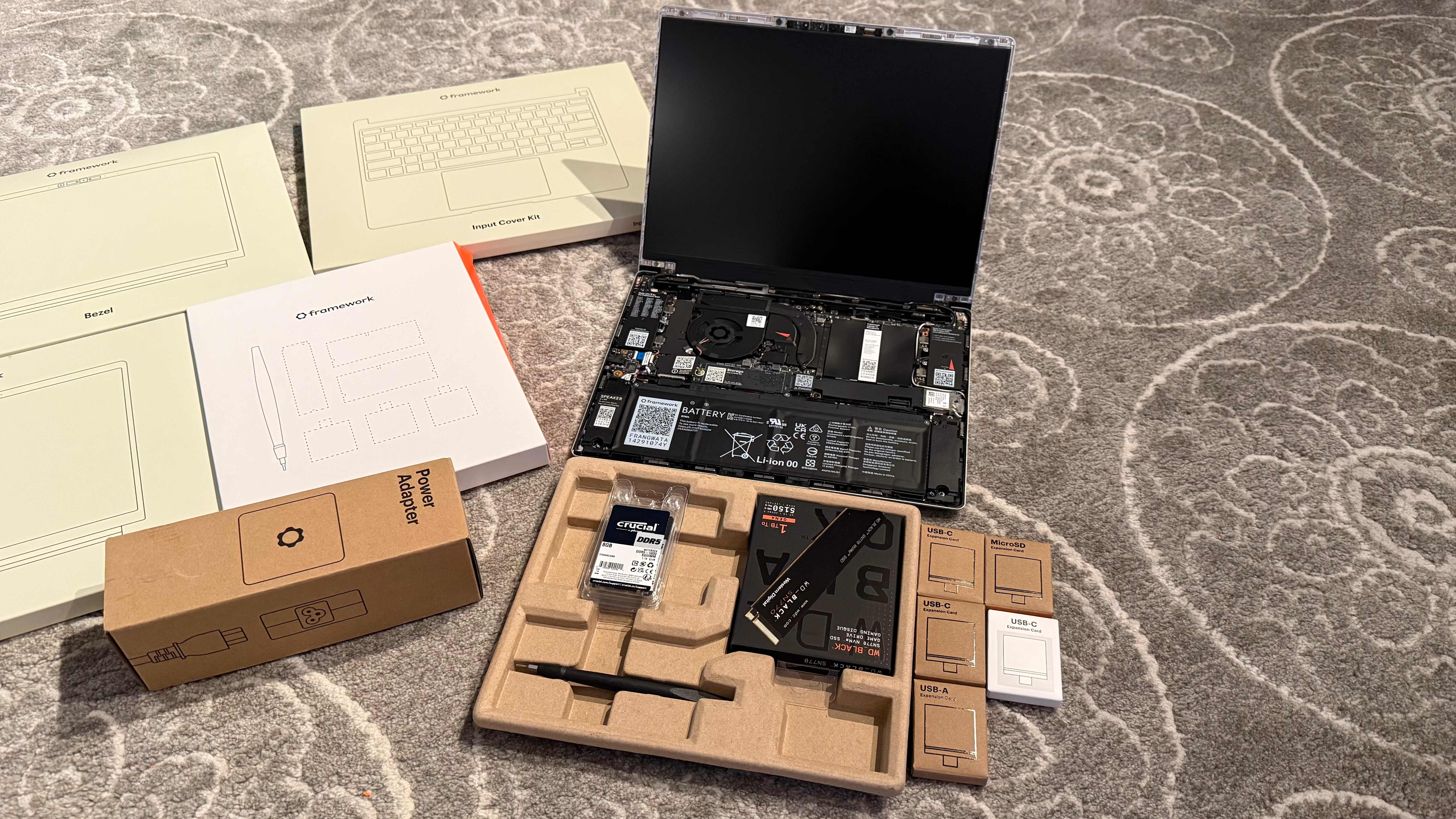
The next step was to attach the translucent purple bezel to the display and install four expansion ports (two USB-C, one microSD reader, and one USB-A).
If you need to upgrade other components, like the touchpad, motherboard, or display, you can visit the Framework Marketplace to purchase whatever you need. The options are seemingly limitless.
Productivity Performance on the Framework Laptop 13 (AMD Ryzen AI 300 Series)
Our review unit has a Ryzen AI 9 HX 370 processor, 16GB of Crucial DDR5-5600 memory, and a 1TB WD_Black SN770 SSD. Since this was the DIY Edition, we had to install Windows 11 onto the test machine.
Beginning with the Geekbench 6 synthetic CPU benchmark, the Laptop 13 with its Ryzen AI 9 HX 370 bested the competition in the single-core (2,894) and multi-core (12,924) tests, including its Intel Core Ultra-powered predecessor, which came in second. The third-place finisher was the Yoga Slim 9i, which managed 2,733 in the single-core benchmark and 11,038 with the multi-core benchmark.
Image 1 of 4
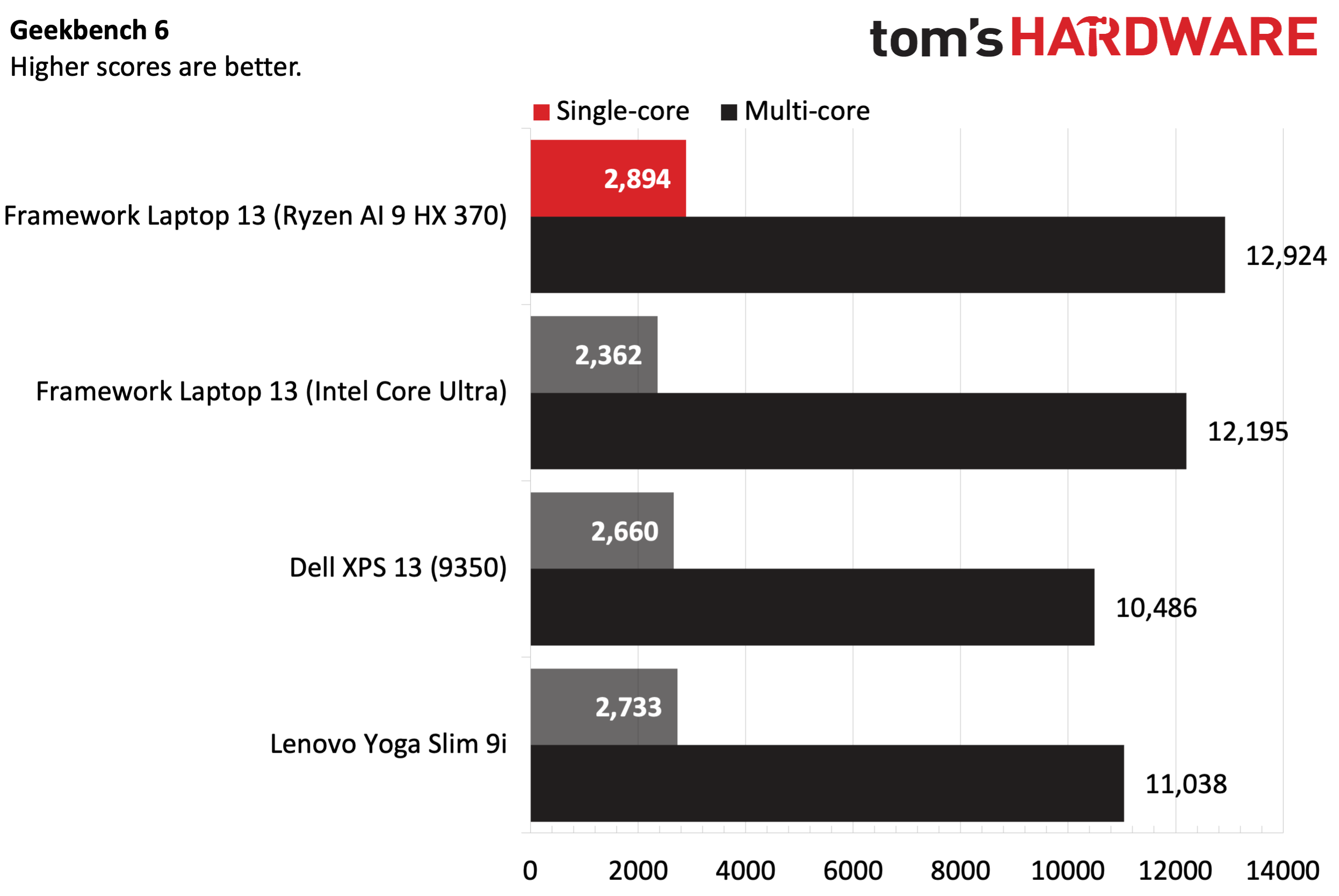
The tables turned, however, when moving to the file transfer test, which involves copying 25GB of mixed media files. The newest Laptop 13 hit 1,546.23 Mbps compared to 1,893.79 Mbps for last year’s model. The Yoga Slim 9i was the laggard in this test, delivering just 1,032.87 Mbps.
Moving on to the Handbrake benchmark, during which we transcode a 4K video file to 1080p resolution, the Laptop 13 with Ryzen AI 9 HX 370 finished the task in 4 minutes and 18 seconds – identical to the XPS 13 (9350). The previous Laptop 13 completed the task in 5 minutes and 48 seconds, while the Yoga Slim 9i took just over 6 minutes.
For stress testing, look to Cinebench 2024, where we perform 10 consecutive runs. The first run had the lowest score, coming in at 814.84. However, additional runs saw the numbers climb and stabilize in the 857 to 865 range.
Display on the Framework Laptop 13 (AMD Ryzen AI 300 Series)
Framework outfitted our test system with its premium 13.5-inch 2880 x 1920 IPS display, which refreshes at 120 Hz. This is the same panel included with the Core Ultra system that we tested last year, and there are some slight variances in the numbers we recorded.
In our color gamut tests, the Laptop 13 performed similarly to last year’s model, covering 83.6 percent of DCI-P3 and 118.1 percent of sRGB (compared to 82.7 percent and 117 percent, respectively). The most significant difference came in brightness, where the new Laptop 13 hit 482.6 nits brightness compared to 451 nits for the previous model.
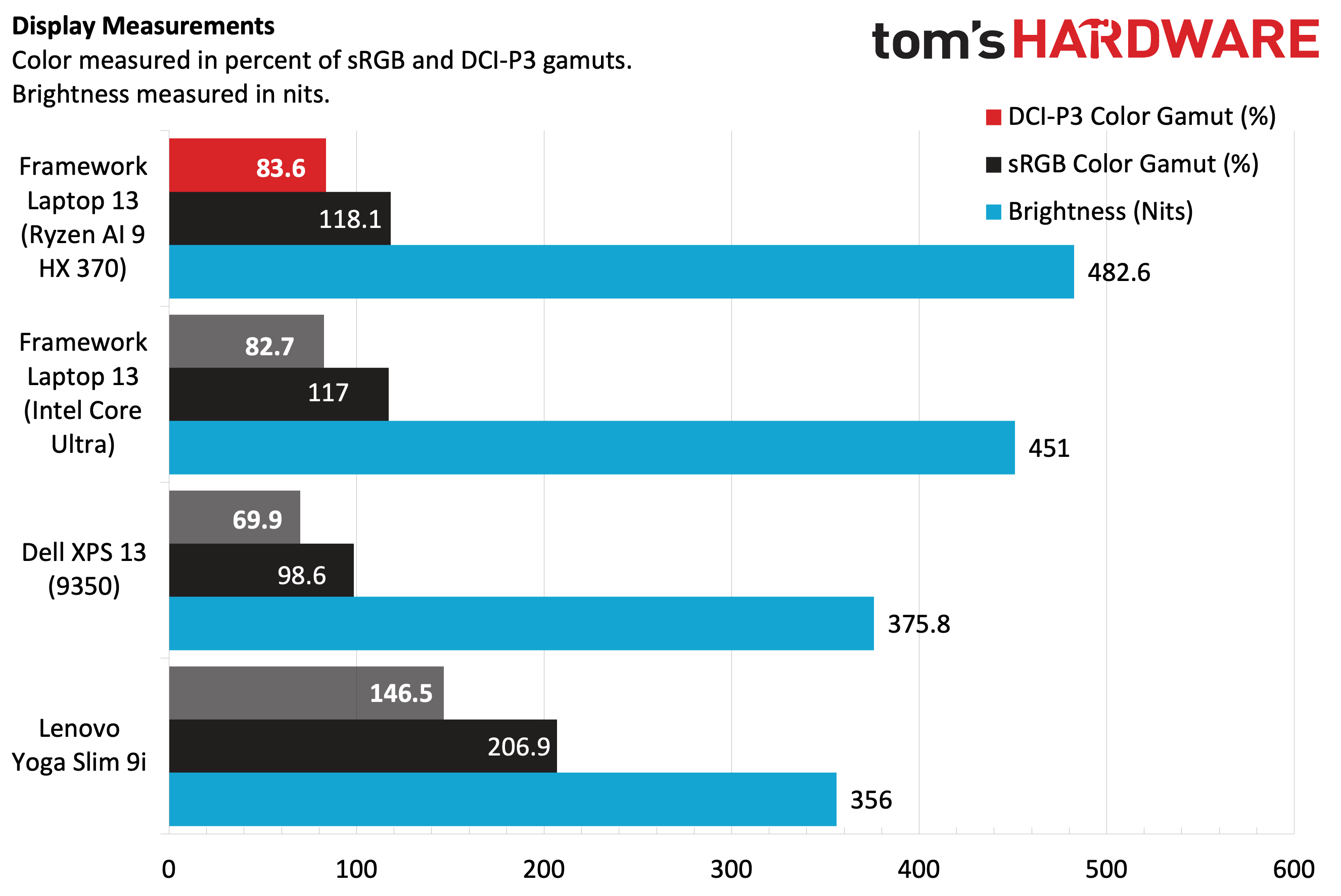
The Yoga Slim 9i with its OLED panel won the numbers game with 146.5 percent coverage of DCI-P3 and 206.9 percent of sRGB. However, those higher figures tend to make for an overly saturated display, which isn’t always preferable, depending on your needs.
I had no real complaints with the display as I watched the Tron: Ares trailer. The extensive use of red in the trailer provided a nice contrast to the trailer's overall dark, nighttime themes. The blacks and darkened areas in the trailer didn’t look as inky black as you’d get with an OLED panel, but the Laptop 13’s IPS panel performed well here.
Keyboard and Touchpad on the Framework Laptop 13 (AMD Ryzen AI 300 Series)
For better or worse, the keyboard deck on the Laptop 13 is identical to the one on the Core Ultra version. That means that while it has a similar look, feel, and key travel that I have previously likened positively to Apple’s MacBook products, the half-height up and down arrow keys remain. While I understand that going with undersized keys saves some space, I would prefer if they were the same size as the left and right arrow keys.

Given my familiarity with the keyboard, my typing tests at keyhero.com were nearly identical to my previous go with this keyboard, as I averaged around 90 words per minute with 97 percent accuracy.
I’m not a fan of the top-hinged touchpad, which does a better job of registering clicks within the bottom half of the mousing surface than the top half. A nice haptic touchpad would be a nice addition to a laptop with a nearly $2,000 MSRP.
Audio on the Framework Laptop 13 (AMD Ryzen AI 300 Series)
The 2025 edition of the Laptop 13 continues to use a pair of 2-watt speakers, mounted towards the front of the chassis. The speakers are average at best, but are perfectly suitable for run-of-the-mill productivity tasks that such a laptop will endure daily.
I primarily used the speakers to listen to music via YouTube Premium, ranging from bass and drum-heavy tracks from Kanye West’s Late Registration album to an assortment of woodwinds, brass, and strings in the great Gustav Holst’s The Planets. While the dynamic range and bass output weren’t awe-inspiring, it was perfectly in line with other ultraportables I’ve tested, given the space constraints.
Webcam on the Framework Laptop 13 (AMD Ryzen AI 300 Series)
Framework outfits the Laptop 13 with a 1080p webcam using the same 9.2MP image sensor and 5-element lens as last year’s model. Output from the camera is still a bit of a mixed bag, with an aggressive sharpening algorithm that tends to make facial details overly smooth and unnatural.
The camera is serviceable for videoconferencing duty, but if you need higher-quality hardware for your specific needs, you should consider adding one of the best webcams.
Battery Life on the Framework Laptop 13 (AMD Ryzen AI 300 Series)
Battery life was a sore point with last year’s version of the Laptop 13, and things haven’t improved with this year’s model. In fact, things have gotten worse. Our laptop endurance test involves browsing the web, streaming videos, and running OpenGL tests with the brightness set to 150 nits.
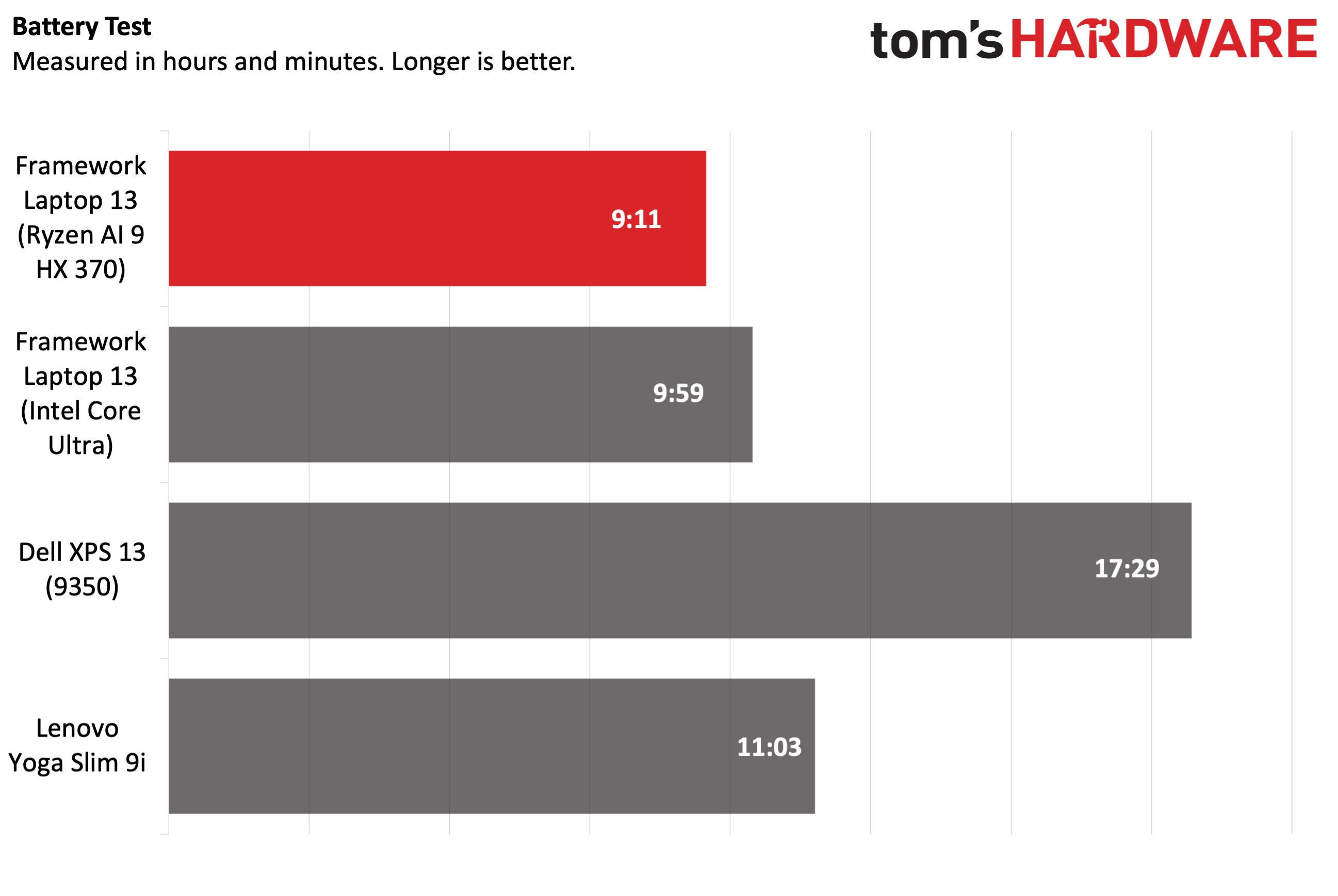
The Laptop 13 lasted just 9 hours and 11 minutes, less than even the 9 hours and 59 minutes we achieved when equipped with an Intel Core Ultra processor. For comparison, the Yoga Slim 9i went on for 11 hours and 3 minutes, while the XPS 13 (9350) was far and away the endurance champion with a runtime of 17 hours and 29 minutes.
Heat on the Framework Laptop 13 (AMD Ryzen AI 300 Series)
The Laptop 13 has a single cooling fan that works overtime to keep the device cool under load. We performed skin temperature tests on the laptop while running the Cinebench 2024 stress test.
Image 1 of 2
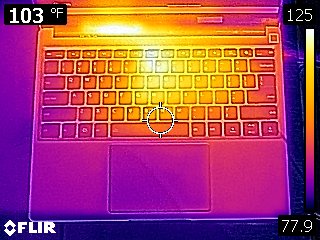
We measured 88.5 degrees Fahrenheit on the touchpad, while the measurement between the G and H keys came in at 115 degrees F. The hottest touch point was the underside of the chassis near the rear-central screw, which was a toasty 133 degrees F.
Software and Warranty on the Framework Laptop 13 (AMD Ryzen AI 300 Series)
This section will be short. The Laptop 13 DIY Edition doesn’t have an operating system installed, but Framework provided us with a product key for Windows 11 Home, which we installed for testing. Once installed, there’s only one item that Framework adds to the Start Menu: the Framework Marketplace (which is nothing more than a web link to purchase accessories/components).
Everything else is just the standard installed apps/shortcuts you get with a default Windows 11 install. As for Linux operating systems on the Ryzen AI 300 Series systems, Framework says that Fedora 41, Bazzite, and Project Bluefin are supported out of the box. You can also install Arch Linux, but a few workarounds are needed to get up and running.
The Framework Laptop 13 comes with a one-year warranty.
Configurations on the Framework Laptop 13 (AMD Ryzen AI 300 Series)
The Laptop 13 DIY Edition is priced from $899 with a Ryzen AI 5 340 processor and a 13.5-inch 2256 x 1504 60 Hz display without RAM or an SSD. Stepping up to the Ryzen AI 7 350 brings the total to $1,029, while the Ryzen AI 9 350 increases your initial outlay to $1,659. The 2.8K display is a separate $130 upgrade.
As configured with a Ryzen AI 9 HX 370 processor, 2.8K display, 16GB RAM, a 1TB SSD, and four expansion cards (2x USB-C, USB-A, and microSD), our review sample is priced at $1,986.
If you go the prebuilt route, the Performance (Ryzen AI 7 350, 2.2K display, 16GB RAM, 512GB RAM, Windows 11 Home. 1-year warranty) costs $1,529, the Extended Productivity (Ryzen AI 5 340, 2.2K display, 16GB RAM, 512GB SSD, Windows 11 Pro, 3-year warranty) costs $1,329, and the Extended Performance option (Ryzen AI 7 350, 2.2K display, 16GB RAM, 512GB SSD, Windows 11 Pro, 3-year warranty) for $1,689. The range-topping Extended Pro with a Ryzen AI 9 HX 370, 2.2K display, 32GB RAM, 1TB SSD, Windows 11 Pro, and a 3-year warranty costs $2,099.
Bottom Line
Framework continues to be in a class of its own regarding laptop customization options. Sure, some other laptop manufacturers allow you to easily upgrade memory and SSDs, but Framework goes above and beyond by allowing most components to be replaced or upgraded via the Framework Marketplace.
However, that customization and upgrade prowess comes at a price premium compared to other systems. For example, the Dell XPS 13 (9350) offers similar performance, nearly 8 hours of additional runtime per charge, and costs just $1,599 (or $1,899 for a 1600p display). The Lenovo Yoga 9i is also sub-$1,900, comes with twice the memory, a 3840 x 2400 display, and lasts longer per charge.
If all you’re looking for is modularity and ease of upgrades, Framework remains your only option. However, far better options are available for less money if you strictly want a productivity-centered ultraportable with long battery life.


