A new question faces phone buyers who’ve long considered the best camera phones, brightest displays and best phone battery life when deciding which handset to buy — you’ve now got to consider what features powered by artificial intelligence are available on your would-be phone.
In the last couple years, smartphone makers started betting big on AI to make their devices stand out, with functionality for editing photos and videos, summarizing and translating text and audio, and improving productivity and ease of access to information with a single tap or command. That’s particularly true among the three most prominent device makers — Samsung, Apple, and Google — who have all made AI-powered features the centerpieces of their recent flagship launches.
Not all AI is created equal, though. While there are some similarities in what the best phones offer in terms of AI features, some devices offer more polished capabilities. To help you keep tabs on which phones let you perform which AI-powered tasks, we’re comparing the AI capabilities available on the Galaxy S25, the iPhone 16, and the Pixel 9.
For the most part, all the features, we’re highlighting are available on different models of the same flagship — anything that works on the Galaxy S25 will also be available on the Plus and Ultra models, for example, and the same can be said of the latest iPhones and Pixels. But there are a few exceptions, and we’ll make note of them as they crop up.
AI features: Photo editing

When it comes to useful photo- and video-editing tools, you’ll find many on the three Galaxy S25 models Samsung released at the start of the year. Generative Edit — found in the Gallery app on your Samsung phone — suggests edits for images, or you can tap to edit, move, or remove an object in the photo, and AI will fill in the gap. You can also use Portrait Studio to apply AI-generated styles, such as cartoon, watercolor, or sketch, to your photos.
New Photo Assist features for the Galaxy S25 series include Audio Eraser and Audio Trim: the former will isolate and adjust or remove background noise from your videos, while the latter automatically selects which elements to keep and which to cut so you don’t have to trim manually. Finally, AI Select, found on the Edge Panel, gives you more granular control over capturing part of your screen for additional action, like turning a recording into a GIF.
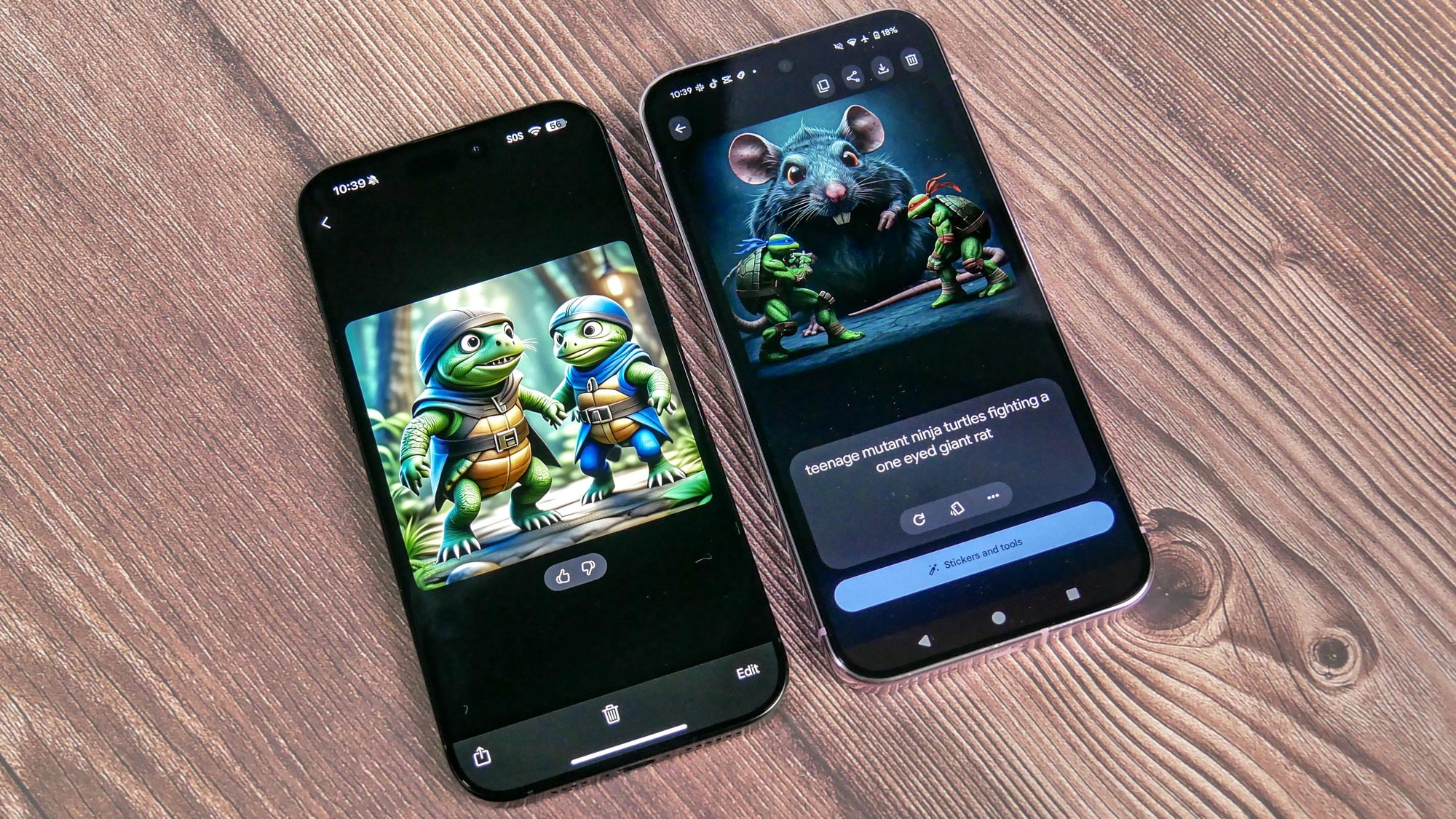
On the Pixel 9, Magic Editor — Google’s AI-powered photo and video editor — allows you to move or remove objects from your images, change backdrops, blend multiple photos into one, reduce background noise in videos, and enhance quality in images and videos taken in low light or from far away.
A unique Magic Editor feature on the Pixel 9 is Add Me, which uses generative AI to add a photographer to a photo by merging multiple images. A similar function called Reimagine can transform selected elements or objects in your photo using a text prompt. Also specific to the Pixel 9 series is Auto Frame, which can reframe or extend images. Finally, Pixel Studio brings native image generation to the Pixel, with a recent feature drop giving you the ability to generate images of people. In our head-to-head testing, Pixel Studio is better at this than the iPhone’s Image Playground.
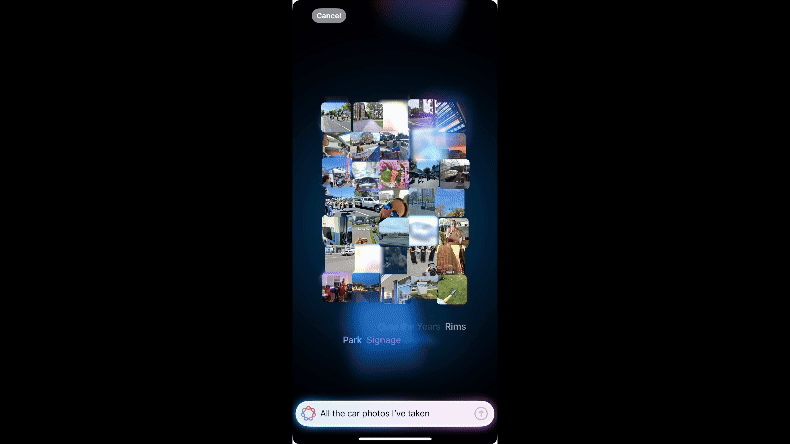
Speaking of the iPhone and its Apple Intelligence photo editing features, they’re not as robust as what you’ll see on the Pixel or the Galaxy S25, based on our testing.
Apple’s version of the photo eraser for iPhone 16 is called Clean Up — you can circle objects in any image in your Photos library, even if they weren’t taken with your iPhone, and tap to remove them.
The aforementioned Image Playground is Apple Intelligence’s image generation feature, through which you can create original images with a prompt in animation, illustration, or sketch mode. Genmoji does something similar for custom emojis. Image Playground is integrated into other iPhone apps like Notes and Apple Invites.
Apple Intelligence can also create a custom movie out of your photos and videos from a text prompt — a feature called Memory Movies.
AI features: Writing and productivity tools
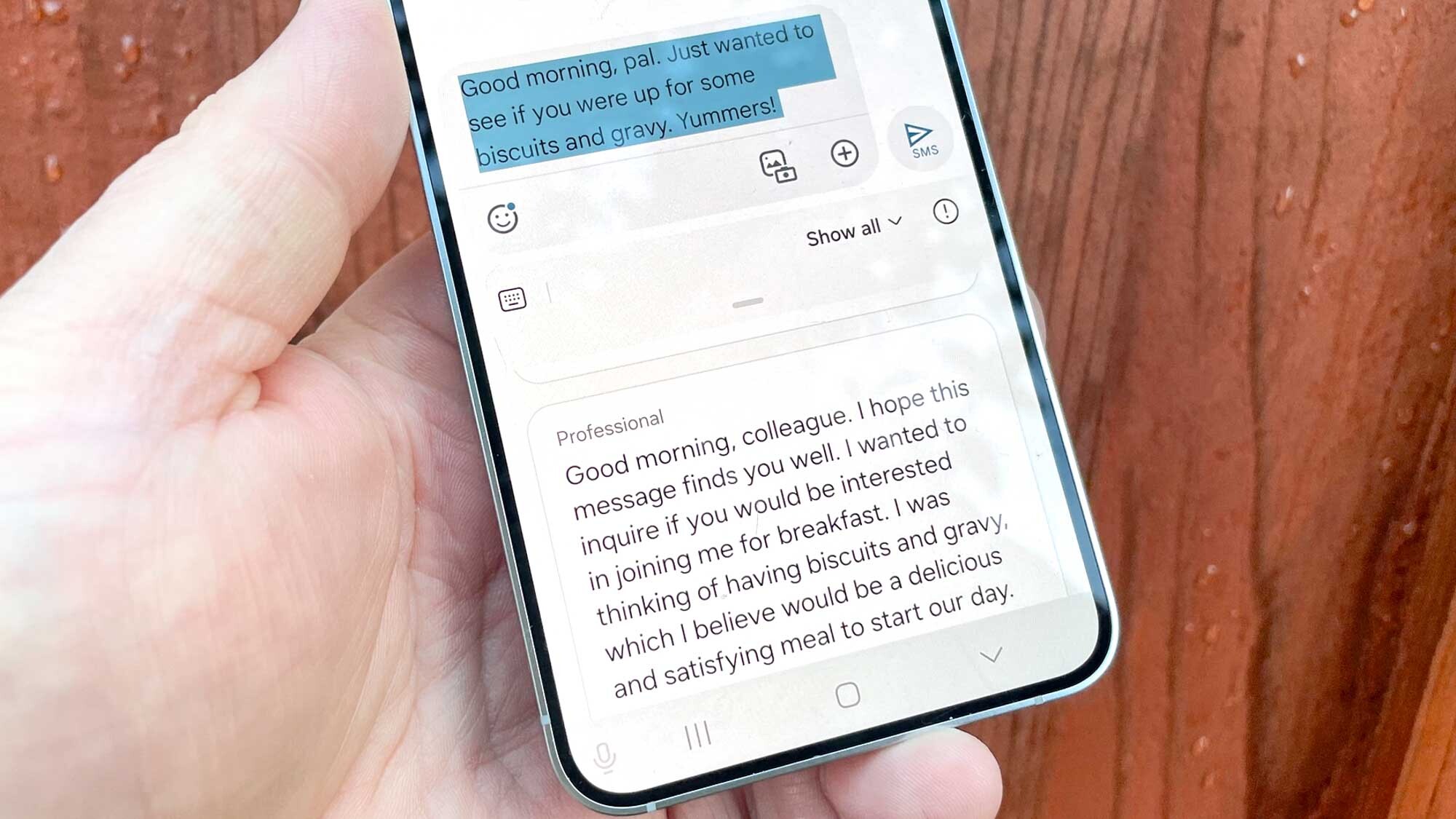
When it comes to tools aimed at helping you write, Galaxy AI features on the latest Samsung flagships include a large suite of writing and productivity features. Chat Assist, introduced when Galaxy AI debuted in 2024, can adjust the style and tone of your text, with options ranging from Professional to #social in messages and email; it can also translate messages into other languages.
Note Assist automatically summarizes, formats, and spell checks text in your Notes app, while Transcribe Assist creates transcripts and summaries of audio recordings in Voice Recorder or Notes.
Galaxy AI’s Browsing Assist feature can summarize and translate webpages in the Samsung Internet browser. Most impressively, Live Translate provides real-time text and spoken translations of phone calls — Interpreter does the same for face-to-face conversations.
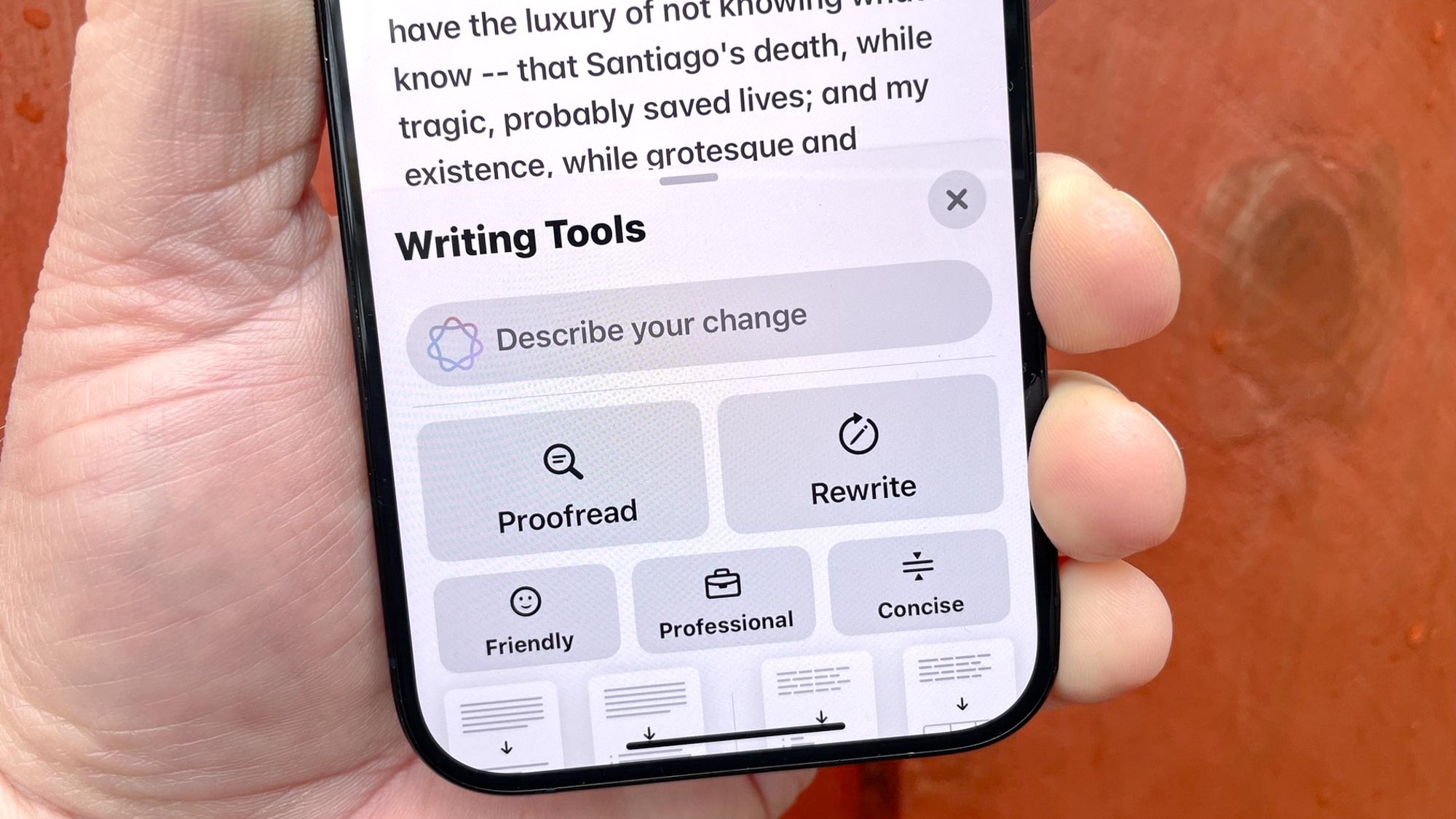
Writing Tools on iPhone includes a similar AI feature to Chat Assist — the Apple Intelligence version can proofread, summarize, and rewrite text in several different styles (friendly, professional, or concise) across any app that accepts text input.
Apple Intelligence can also summarize web pages and emails (in the Mail app) as well as transcribe and summarize audio recordings in the Notes app. If you’ve enabled ChatGPT integration on the iPhone, Apple Intelligence can compose text from a prompt.
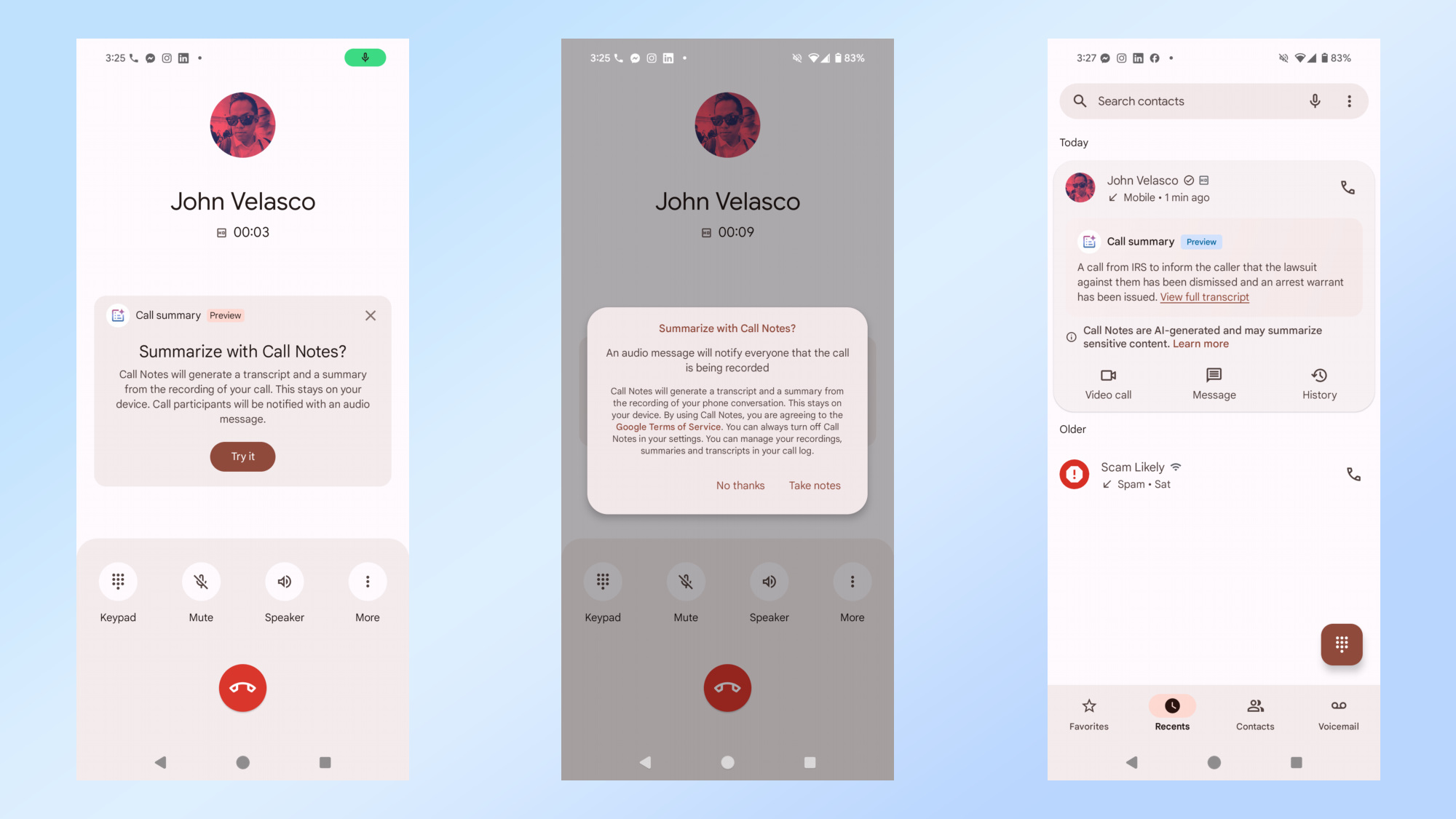
The Pixel 9 offers some writing-focused tools like Keep Magic Lists. This useful AI addition to Google Keep will generate an editable list — such as house cleaning tasks — from a text prompt.
In Google’s Recorder app, you can use AI to generate summaries, including speaker names and takeaways as well as transcripts of longer voice recordings than with previous Pixel models. Finally, Call Notes can record your phone calls and generate a transcript and summary, all on-device.
How digital assistants are incorporating AI

AI is playing a big role in making digital assistants smarter and more responsive, though some phones are farther ahead on this than others.
Apple Intelligence brought about some changes to Siri — the iPhone’s assistant has a more natural tone and can respond to follow-up questions. But the most anticipated changes — the ability to recognize on-screen activity and work across other apps on your iPhone — haven’t materialized in iOS 18. Those changes aren’t expected until iOS 19 arrives later this yea

On the Pixel 9, Gemini has officially replaced Google Assistant as the default assistant. This upgrade allows for multimodal interactions, including typing queries and sharing images, files, and YouTube videos, and contextual conversations (like Siri, Gemini does still get confused and provide incorrect or unrelated responses). Pixel 9 Pro and Pixel 9 Pro XL owners also get a year of Gemini Advanced for more complex queries.
Gemini is also the default assistant on the Galaxy S25, where it integrates with native Samsung, Google, and a handful of third-party apps to support multi-part voice commands and multimodal search. Cross-App Action is a Gemini feature on the Galaxy S25 that completes a series of tasks using multiple apps from a single voice command — for example, searching for information online and sending it to a contact.
Auto Suggestions, also new with the S25 series, will suggest actions based on your previous routines, such as automating dark mode on your device before you go to bed or opening a map app when you leave your house.
Other AI highlights

A major AI-powered addition to Galaxy S25 is the Now Brief, which shows you AI-powered summaries from your apps, like weather reports, calendar updates, news headlines, and health data. Now Briefs pop up on your lock screen throughout the day and are visible in the homescreen widget. They’re also supposed to draw on your personal context, tapping into the Samsung Personal Data Engine that’s exclusive to the S25 models.
Circle to Search, the visual search feature powered by Google Lens, is available on many Android devices, including the Pixel 9 and Galaxy S25. Simply draw a circle around an image or text on your screen, and AI will return any relevant information it can find. The Galaxy S25 update included a number of improvements to Circle to Search, including one-tap actions that let you directly call phone numbers or access URLs based on search results.
Gemini Live Video,currently being rolled out to the Pixel 9 and Galaxy S25 as well as Gemini Advanced subscribers, can answer questions or provide information about anything it sees through your phone’s camera, while screen-sharing lets you share anything on your screen with Gemini to get more information.

For iPhone 16 users, the corresponding functionality is called Visual Intelligence, which turns your camera into a visual search engine for everything from live translation of street signs to generating recipes from a picture of ingredients.
Pixel 9 users with Gemini Nano can employ real-time, on-device Scam Detection, which scans phone calls (and texts in Google Messages) to identify conversation patterns that indicate a likely scam and prompt you to hang up. Other features include Pixel AI weather reports and Pixel Screenshots for organizing and searching screenshots on your device.
AI features on Apple, Samsung, and Google midrange phones

If you’re looking to experience AI features without flagship prices, you can always turn to midrange phones. These lower-cost models still offer some AI functionality, though in some cases you won’t get the full complement of features that you would with the pricier phones.
The exception is Apple’s iPhone 16e. Because this $599 phone runs on the same A18 silicon that powers the standard iPhone 16, it supports the same Apple Intelligence features. That includes Visual Intelligence, even though the 16e lacks the Camera Control feature that triggers this AI tool on other iPhone 16 models.

Likewise, the Pixel 9a runs on the Tensor G4 chipset Google uses for its flagship Pixels, so it supports most of the AI features found on those phones. The exceptions are call summaries and Pixel Screenshots. That’s because the $499 Pixel 9a uses a scaled back version of Gemini Nano, which lacks the processing power to deliver those two features.
AI on midrange Galaxy phones is significantly more limited: the A series has what Samsung calls “Awesome Intelligence” rather than full Galaxy AI.

Major features on the $499 Galaxy A56 and $399 Galaxy A36 include Circle to Search and AI Select as well as Object Eraser and a Read Aloud function that converts text to audio. The A56 also has a few exclusive photo and video editing tools like Auto Trim, custom filters and Best Face, which merges the best expressions of up to five people into a single group shot.
AI outlook
We’re at a point where AI capabilities are a given on major flagship phones. At this point, Apple lags behind Google and Samsung when it comes to AI features, but with all the different software updates in the works, expect the AI landscape to keep shifting in the coming months.

