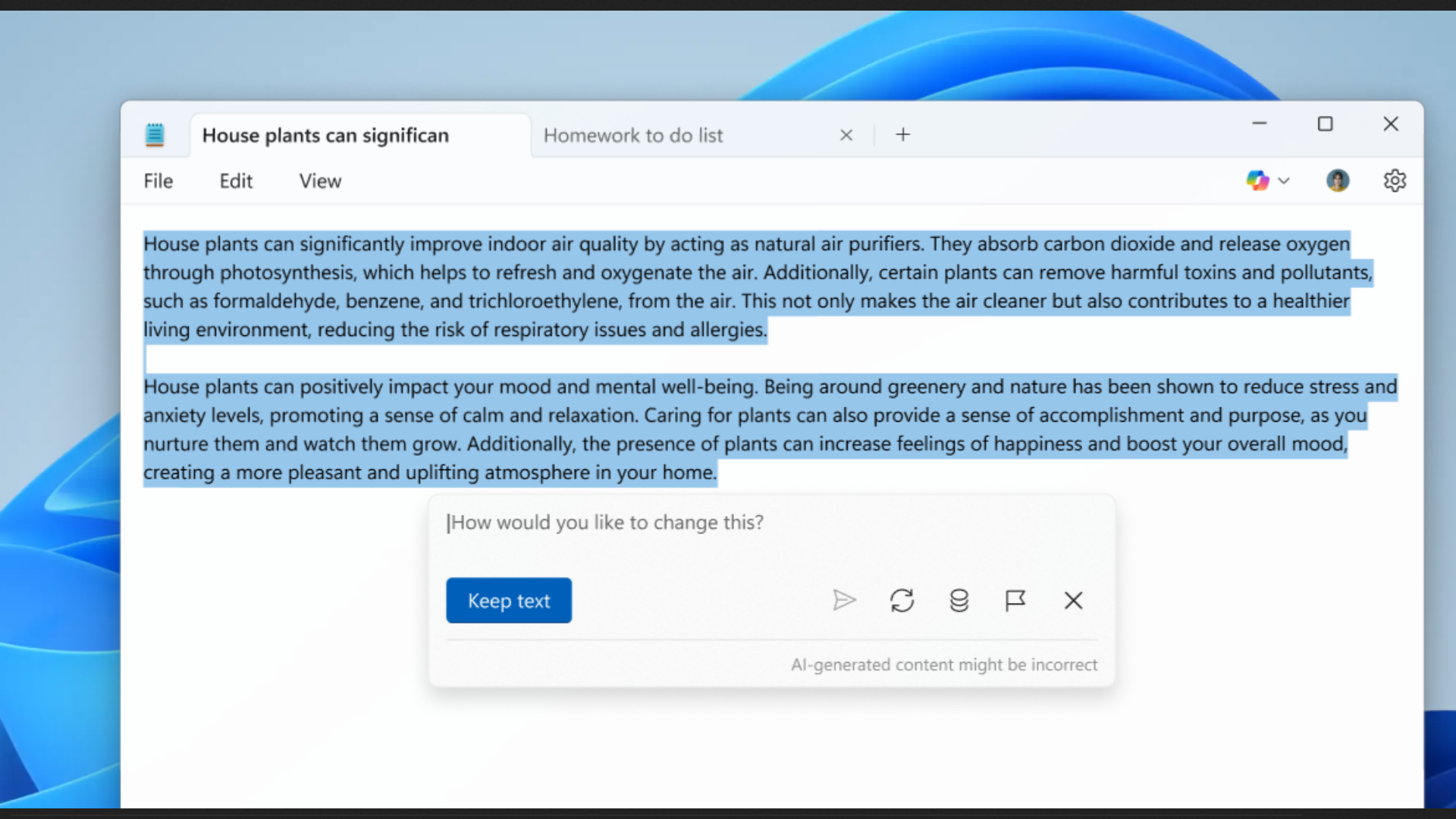- Microsoft is adding an AI-powered Write feature to Notepad as part of Copilot Plus
- Write uses prompts to generate and refine text
- The update also enhances Paint with a sticker generator and the Snipping Tool with smart cropping
Microsoft Notepad is about as basic a tool as you'll find on Windows. Just a basic blank slate for writing. But, like everything else these days, Microsoft has decided to infuse Notepad with some AI.
The new Notepad feature is called “Write” and is part of a Windows 11 update currently being tested by Windows Insiders.
As the name implies, Write gets Notepad to write (and edit). You can submit a prompt, and it will draft text on your behalf, or rewrite something you've already put together into something more polished or of a different length or tone. You just have to right-click in a document, then click Write, and Windows Copilot will produce a prompt box.
You can submit the prompt and see what the AI comes up with. Then you can choose to accept it, refine it, or start over.
The feature builds on other AI tools that Notepad added in the last year or so. There's the Summarize tool and the Rewrite tool to let you tweak your text’s tone or structure.
Really, “Write” is the big one. It turns Notepad from a passive canvas into something a bit more active and encourages people to collaborate with one of Microsoft's many AI interfaces.
Snipping and painting AI
Notepad isn’t the only AI improvement added to classic Microsoft apps. Paint is getting an AI sticker generator that turns text into images and an object select tool that uses AI to figure out what’s foreground and what’s background. Meanwhile, Microsoft's Snipping tool can now automatically crop and resize your screenshots based on what it thinks you’re trying to highlight.
Now, all this AI magic doesn’t come entirely free. To use the new Notepad and Paint features, you’ll need to sign in with a Microsoft account and be running Windows 11 on one of Microsoft’s new Copilot Plus PCs. There’s also a credit system in place, meaning the AI tools will be metered, though Microsoft hasn’t announced how much this will cost yet.