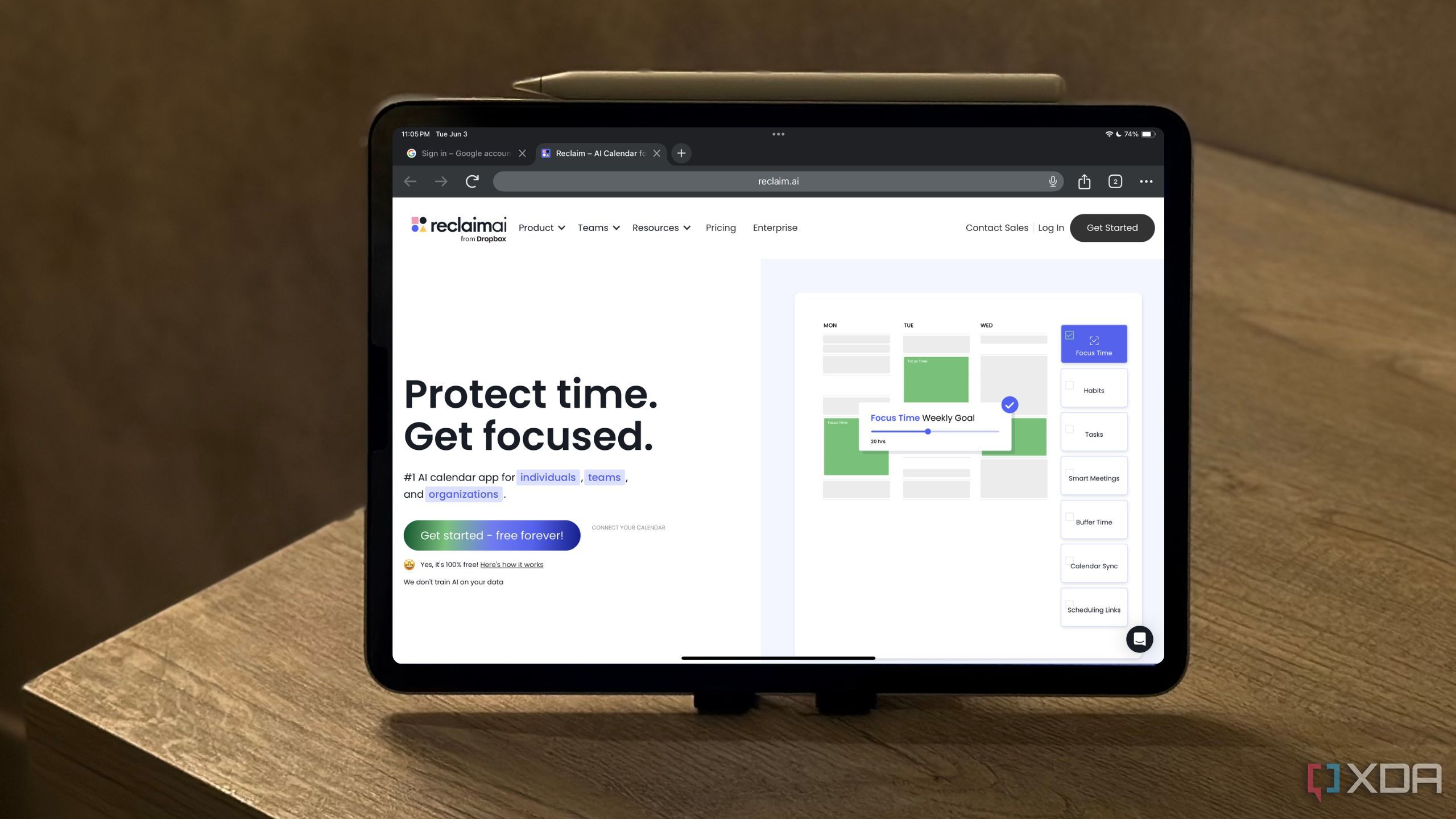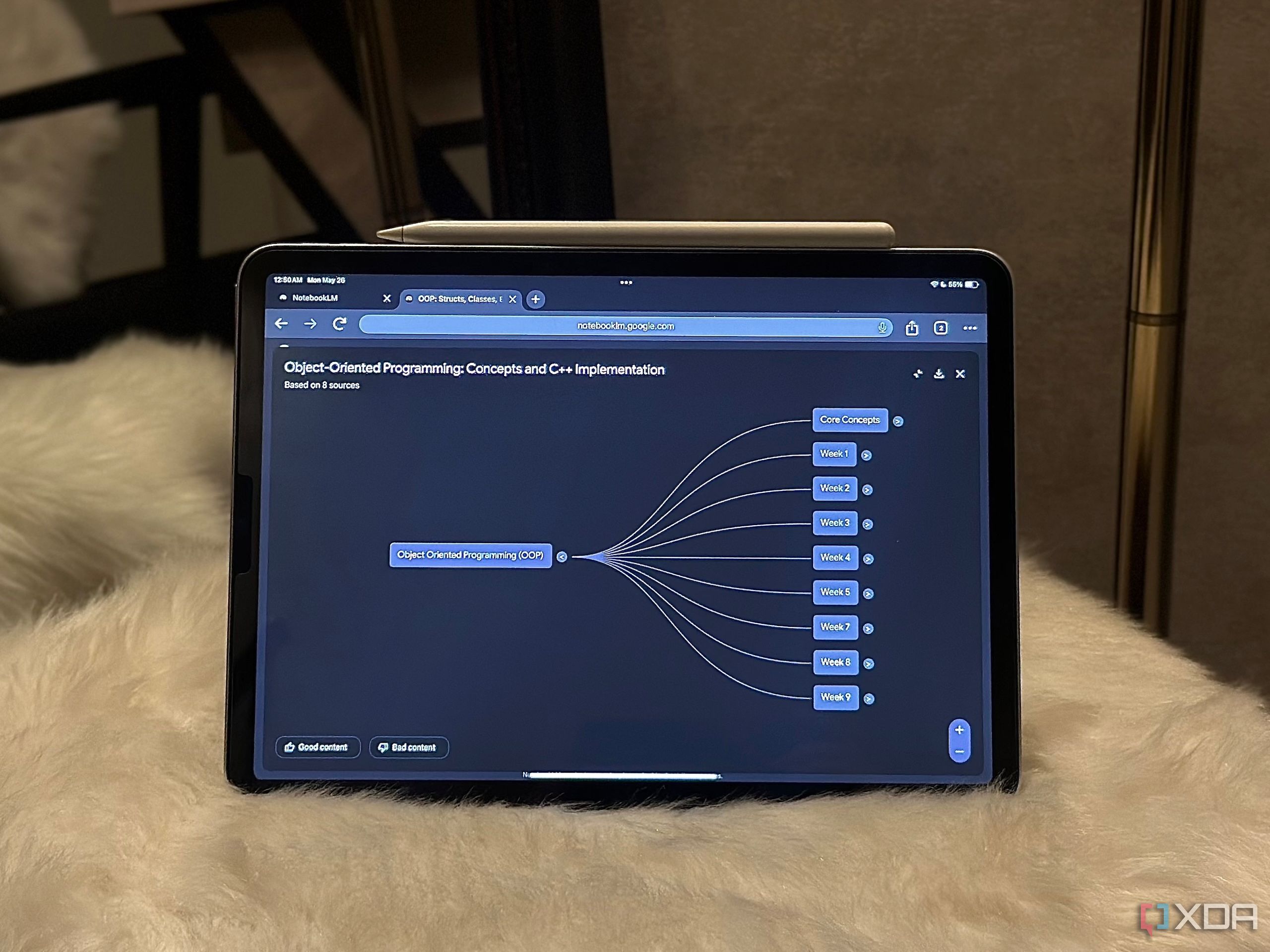I'm a full-time student and a tech journalist. This combination means I always have something or the other going on, whether that’s a work deadline to hit, a college assignment due at 11:59 PM, or a Google Meet call to attend. To add to this mix, I have the memory of a goldfish (though people who know me would likely argue that my memory is worse than even a goldfish's). My point is, I always have a lot going on, and relying on my memory alone has only ever ended in disaster.
Though I create to-do lists every morning, they've never sufficed on their own for me. That's why I pair them up with time-blocking my calendar to stay on track and juggle everything on my to-do list without certain tasks slipping through the cracks. Despite how game-changing I’ve found time-blocking, there’s another caveat —I begin procrastinating when I think of everything I need to do. It just makes me want to do nothing and seeing a packed calendar only makes it worse.
I’m not a fan of manually going through my calendar, and time-blocking everything by hand can feel like an extra chore. I came across an AI-powered calendar scheduling tool, Reclaim, when looking for tools to improve time-management. Since I started using it, I've let it handle my schedule for me, so I can spend more time on the tasks themselves rather than trying to find the perfect free slot in my calendar to do them.

Related
5 ways AI can help boost your productivity
To help manage your busy day, you should consider turning to the wealth of available AI tools to help boost your productivity.
Reclaim turns your to-do list into time blocks for you
I’ll do the work, just not the scheduling
This might sound absurd, but I absolutely hate creating time blocks in calendar apps like Google Calendar. I'm not talking about having to manually figure out when I'm free yet; I'm referring to needing to drag and resize blocks once I find the perfect time slot. Though you can click your desired slot and manually fill in details to schedule a task, I've always felt like there needs to be an easier, quicker way to do that.
Thankfully, Reclaim fixed this frustration for me, and I don't think I've had to drag or resize a time block since I started using it. With Reclaim, all you need to do is head to the Tasks page, hit the + New Task button in the top-right corner, and fill in details about the task, including the task name and how long you think it'll take you. If it's a task you'll get done in one go, you can uncheck the box next to Split up.
However, if it's a longer task that you think you'll be able to do better in chunks, you can keep the Split up box checked, and Reclaim will break it into smaller time blocks depending on your calendar and the Min duration and Max duration you set.
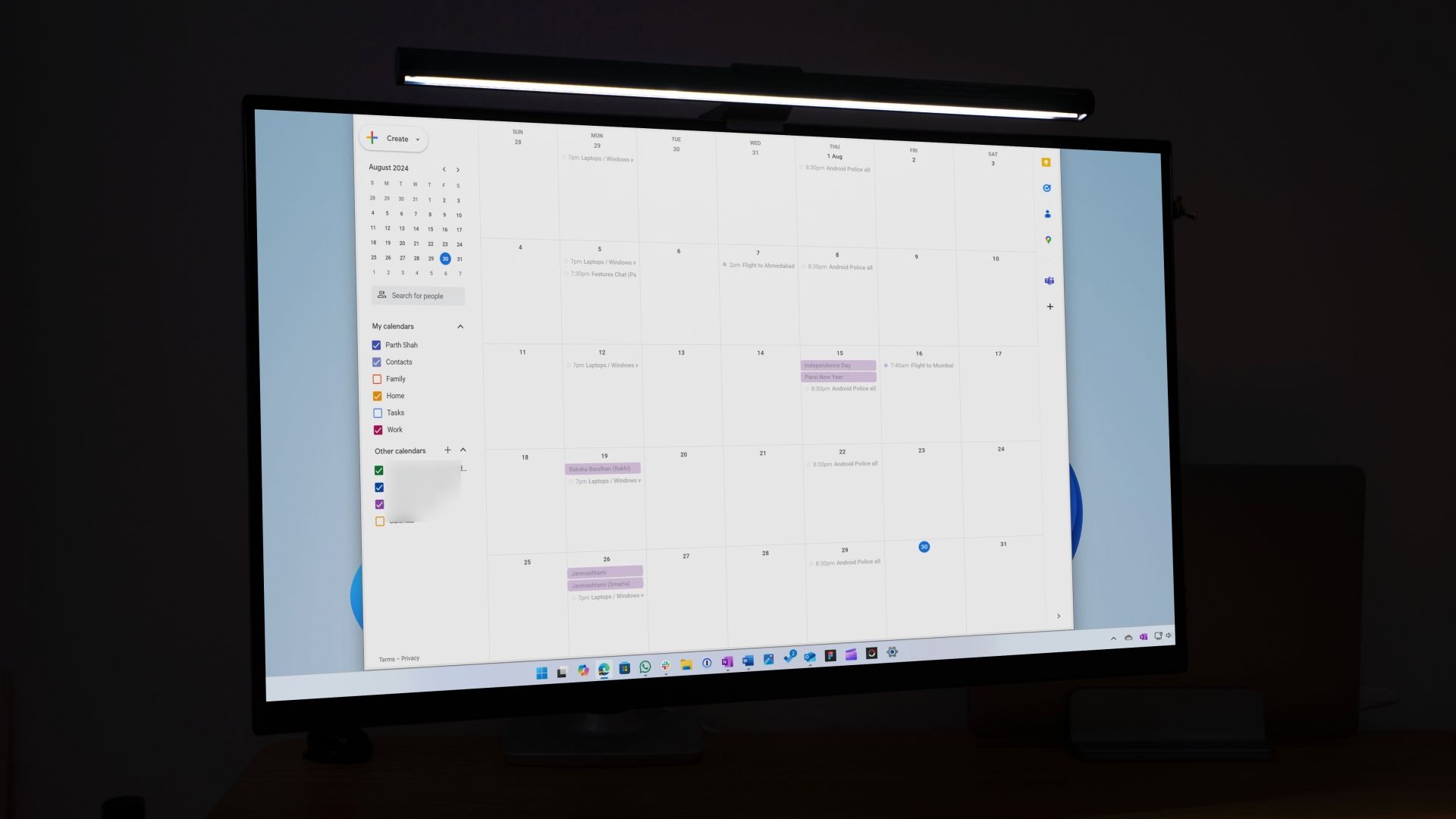
Related
5 calendar apps you should use instead of Google Calendar
Discover and upgrade to a superior Google Calendar alternative
All your tasks are scheduled based on priority and your current calendar
No one likes double-booking drama anyways
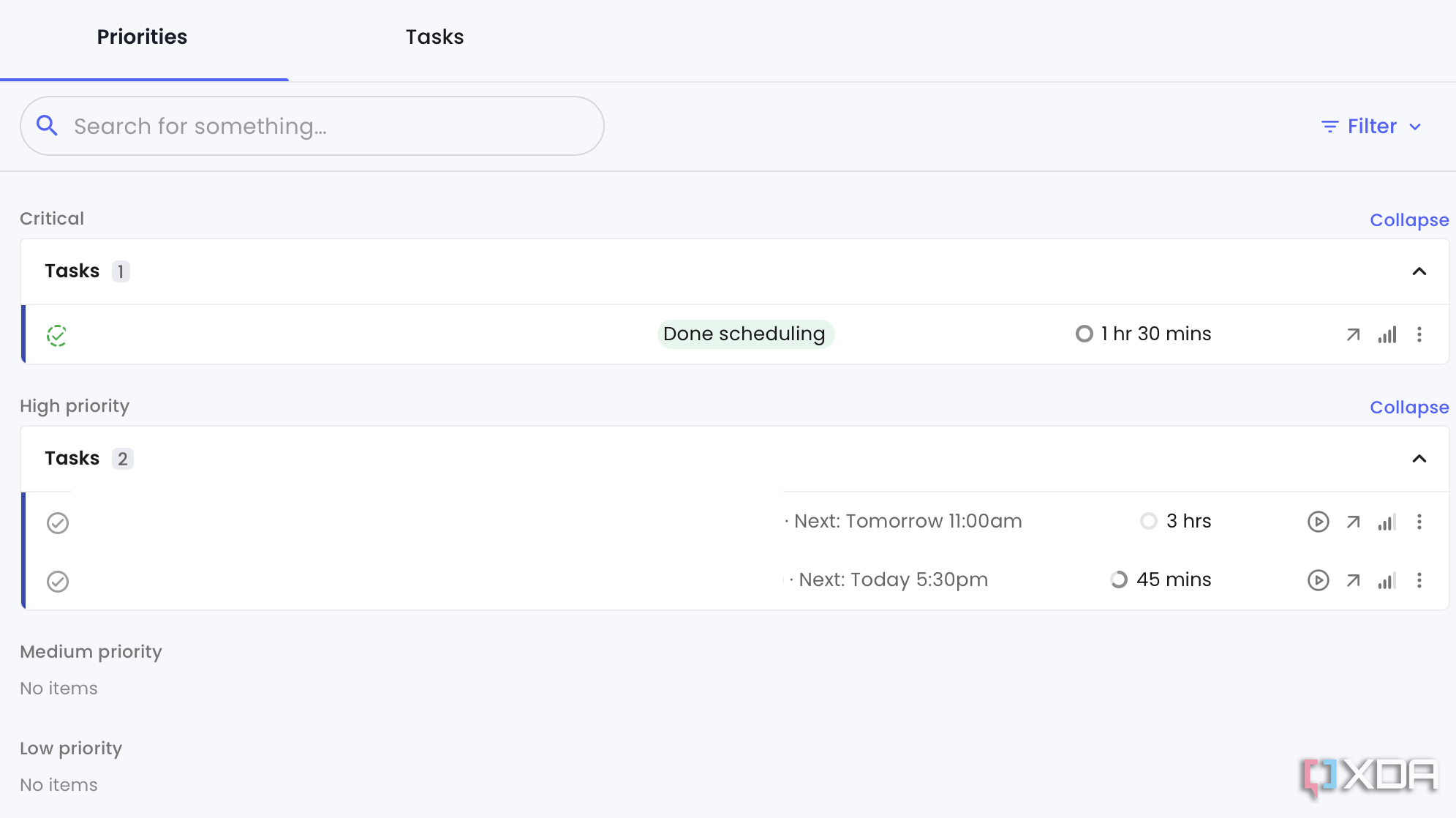
Reclaim doesn’t just create time blocks for you and randomly fit them into your calendar based on your availability. Instead, it plans your calendar based on the priority levels you assign to tasks, their due dates, and your availability.
When you're adding a task by heading to the Tasks page, you can set the priority of a task by clicking the icon next to the task's name field. You can then choose from four priority levels: Critical, High, Medium, and Low. For example, if you suddenly get assigned an urgent task you need to work on instantly, you can add it to your Reclaim task list and set the priority level to Critical Priority.
Even if your schedule for the day is packed, Reclaim will reshuffle previously scheduled tasks and prioritize the critical one. It typically pushes lower-priority tasks to later in the week.
Of course, it'll also take into account the number of hours the urgent task requires. If there isn't a time block that fits, Reclaim will naturally have no choice but to move it to the earliest possible slot that works, even if that means you'll miss your deadline. In such cases, you do need to step in a bit by either manually adjusting your schedule or choosing to split up the task into chunks.
But for the most part, Reclaim does an incredible job of balancing urgency with what's already on your plate and helping you plan out your schedule in a way that lets you get everything on your calendar done without missing deadlines.
Automatically time-blocks deep work hours ahead of time
No more hoping you’ll “find time”
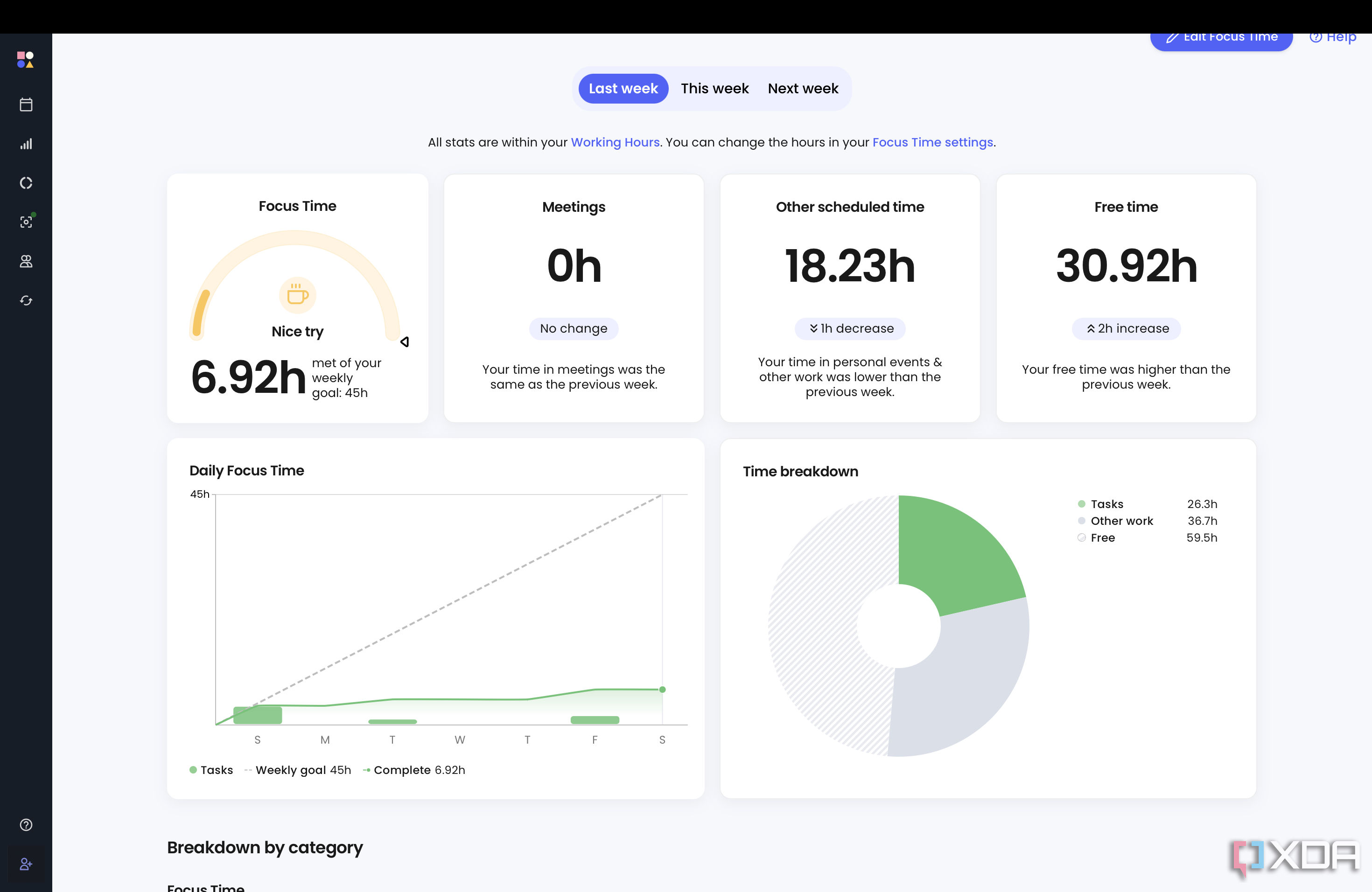
Since I'm a full-time student, something I can’t compromise on is making sure I have enough dedicated time for studying, regardless of how busy my work schedule gets. For the longest time, I’d just sit down to study whenever I got a free moment from work, but that wasn’t always possible.
Strangely, I struggled to focus on a task unless it was already scheduled on my calendar. I tried creating separate tasks dedicated to studying, but since these weren’t tied to fixed deadlines like assignments or specific tasks, the minute I added an urgent work task, the study blocks would get rescheduled. Before I knew it, the next week had begun, and the total hours I spent studying were embarrassingly low.
Reclaim's Focus Time feature, which was launched a couple of weeks ago (and months after I first started using the tool), has been a game changer. Instead of waiting until your calendar fills up with tasks you need to do, Focus Time works by "defending smart blocks of time on your calendar" ahead of time. For example, I've set my Weekly Focus Time goal to 20 hours/week.

You can also configure the ideal number of Focus hours you want weekly, the maximum Focus hours per day, and the minimum and maximum duration you want for your Focus blocks. With my work commitments in mind, I set the ideal duration per day to three hours and the maximum Focus hours per day to six hours (for light work days). Though Focus Time blocks are scheduled ahead of time, they're still flexible. Reclaim will intelligently reschedule them and adapt around higher-priority items and meetings.
The best part is that Reclaim will always schedule Tasks, regardless of priority level, before scheduling Focus Time. This means you'll be able to get your tasks done too, and any extra time left over will automatically be filled with Focus blocks, helping you stay on track without sacrificing important work.

Related
7 must-have productivity tools for remote workers
The must-have apps for remote working include communication and project management tools, among others. I picked the best for you!
Let Reclaim do the heavy lifting for you
These are just a few of the Reclaim features that make it such an incredible tool. It's one of the best ways you can use AI to improve your productivity. Reclaim also tracks where your time goes and provides in-depth statistics over different time periods. It categorizes your time into Shallow Work, Deep Work, and Travel, and allows you to see exactly how much time you spend on tasks.
It also shows how many hours you spend working outside your set work hours, which is perfect for night owls who work remotely like me! If you have a habit of overbooking your calendar and taking on more than you can handle, Reclaim can also automatically add breaks between your tasks to help you get a bit of time to breathe during packed days. Though Reclaim has a premium tier, its free version has sufficed for me for over a year, and I can't recommend it enough.